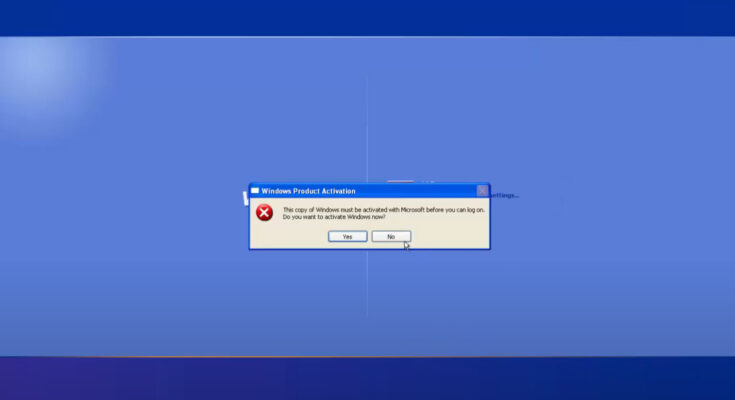In this article, we provide the solution about How to solve Windows XP Activation Loop. When I log in the window XP then Windows XP does not log in and shows the error message “the copy of windows must be activated with Microsoft before you can log on Do you want to activate windows now”. So we provide the complete solution. This article is here for you on how to bypass the windows product activation this is called the Windows XP infinite loop of doom. Basically what happens is you boot the system up. This is what you’re greeted with you can’t log on to the system. You may begin trouble actually activating your product key. You can’t get your data off or something like that okay this is just one of the ways that are going about it. So I’m going to do here is close this off. I’m going to reboot the system into safe mode and you’ll see the same thing pop up there so let me just reboot the system into safe mode okay so I want to be pushing FA on my keyboard to enter safe mode with networking or safe mode even one of these it still did the same thing. I’ll quickly load this in so you can see will lift the same scenario. so now we can’t get on the system we’re locked out okay as you can see so I’ll show you a quick way around it anyway so what going on?
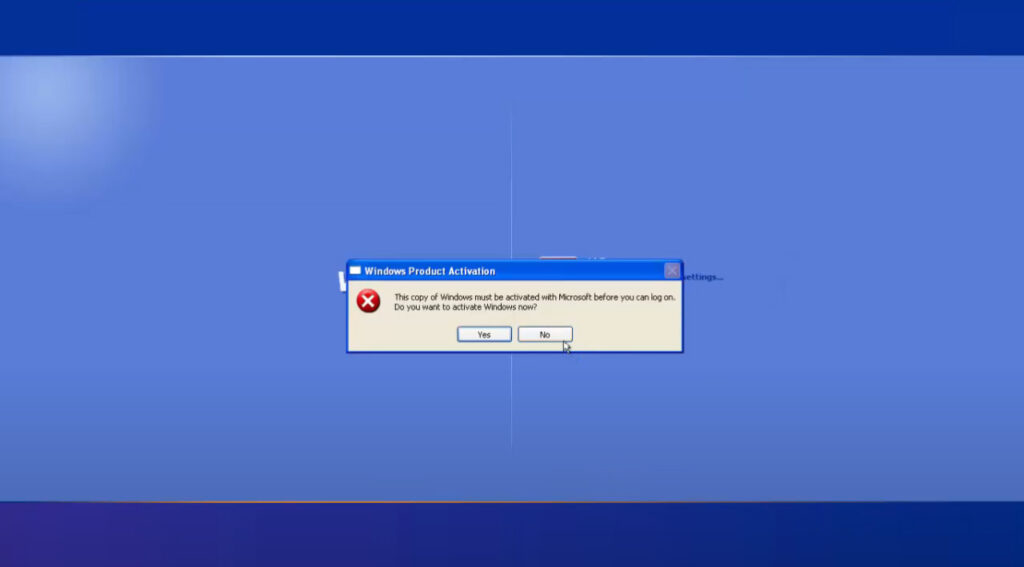
Now reboot the system and press F8 key when the system is starting. After some time you see many options. In which you select safe mode with command prompt option and press enter. you can see in the figure below.
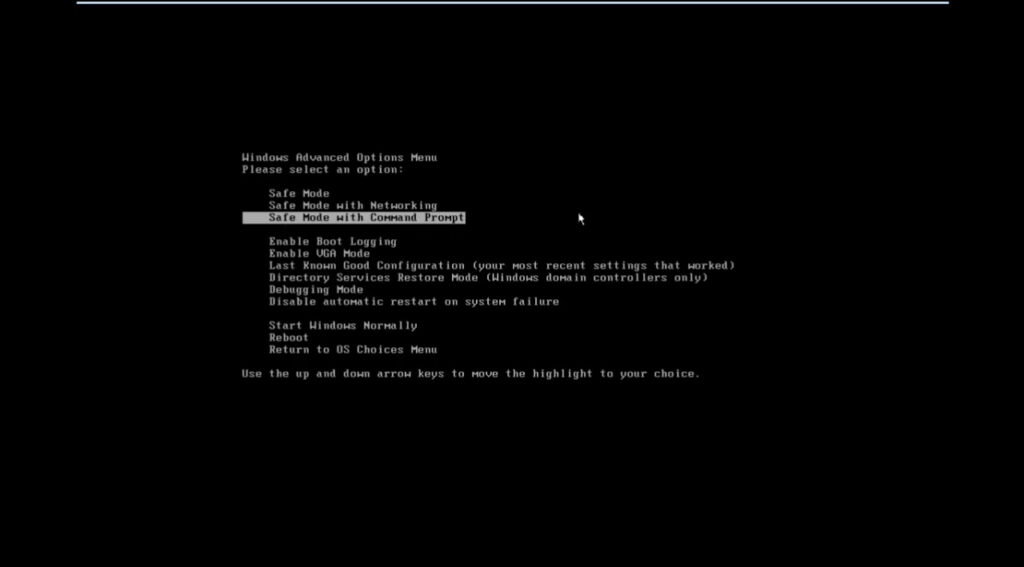
Here this will load this command prompt window up in safe mode. Now the loading of the windows shows the screen of the user. Then click the user. My case HC users, then I select the HC user. Then load the windows on the command prompt. You can show in the figure.
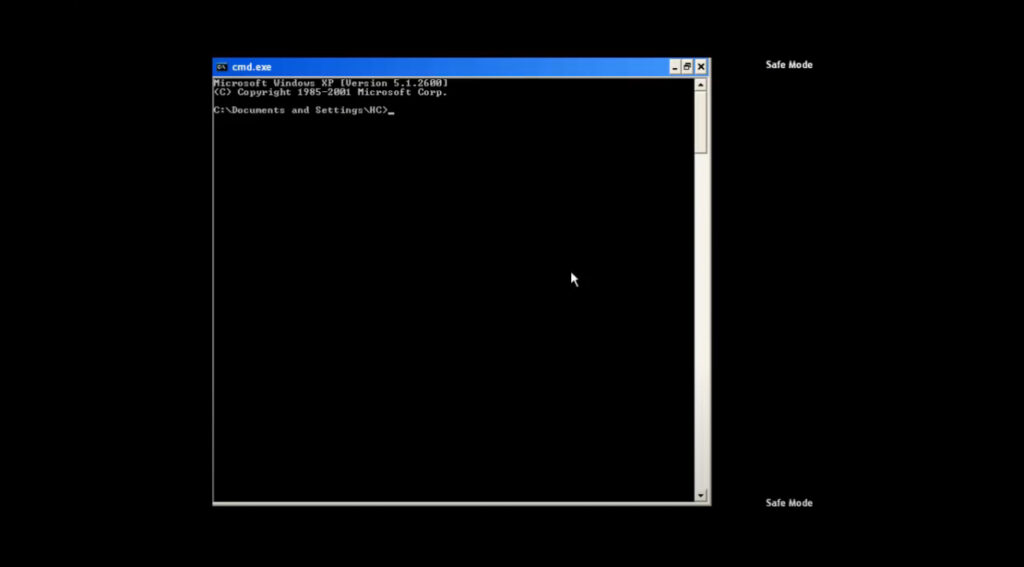
C:> explorer.exe
Then type the explorer.exe. When you type the explorer.exe show the start menu. Minimize the command prompt and you can see the windows icons. Click on the start menu then click the run option. You can show this in the figure.
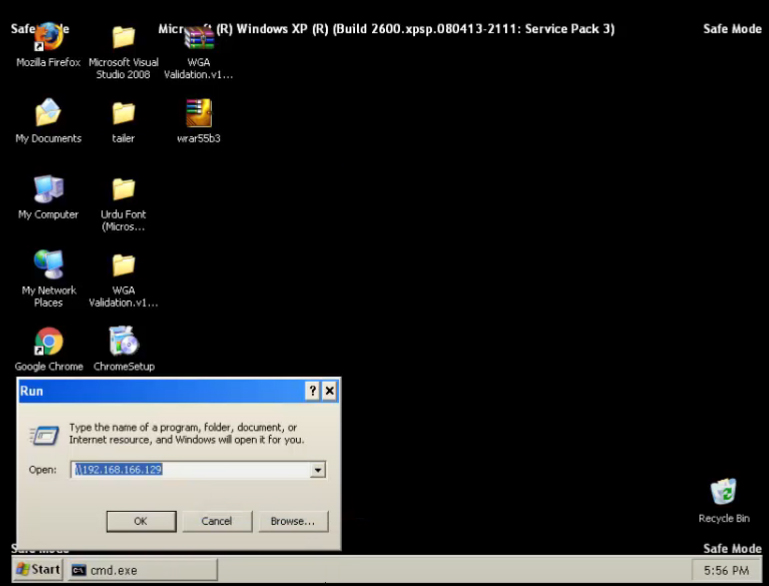
Now type the comment given blow.
rundll32.exe syssetup,SetupOobeBnk
After the type the comment press ok button and restart the window. So windows start normal. Now your windows problem is solved. Your windows properly worked.
we should have now 30 days left on our trial there you go we’ve just renewed the 30 day trial by doing that one command and then went back up at normal desktop now and we can now register our product key the proper way. This method you can used only 2 or 3 time.