Choosing the best cloud storage platform for personal use in 2024 depends on your specific needs and priorities. Here are some of the top contenders, along with their strengths and weaknesses, to help you decide:
For overall value and features:
IDrive: Cloud Storage with Value and Features
IDrive has emerged as a strong contender in the personal cloud storage market, offering a compelling combination of affordability, features, and security. Here’s a refreshed look at its key points:
Strengths:
- Unbeatable storage value: Get the most storage for your buck, with up to 5TB available on personal plans. This caters to users with extensive data needs.

- Comprehensive backup features: IDrive goes beyond basic file storage, offering continuous backup, file versioning, and block-level backup to ensure data protection.
- Robust security: Utilizes 256-bit AES encryption, both at rest and in transit, along with optional two-factor authentication for an extra layer of protection.
- User-friendly interface: Access and manage your files effortlessly through the desktop app or web interface, even for non-technical users.
- Multiple device support: Sync and access your files across all your devices, including computers, smartphones, and tablets.
- Generous free plan: Start with 10GB of free storage to try out the service before committing.
Weaknesses:
- Desktop client resource usage: The desktop app might require more system resources compared to some competitors, potentially impacting older computers.
- Basic file sharing: While file sharing is possible, features like password protection and expiration dates are limited compared to dedicated sharing platforms.
Overall, IDrive provides exceptional value for users seeking ample storage, comprehensive backup features, and strong security at an affordable price. If you prioritize data protection, extensive storage, and budget-friendly plans, IDrive is a serious contender.
Here are some additional factors to consider when choosing IDrive:
- How much storage do you need? 5TB caters to heavy data users, while 10GB on the free plan is suitable for lighter needs.
- What backup features are important to you? IDrive offers a comprehensive suite for robust data protection.
- How do you plan to share files? Basic sharing features are available, but advanced options might require additional solutions.
- Is resource usage a concern? Consider your computer’s specifications if the desktop app’s resource demands might be an issue.
Sync.com
Sync.com is a cloud storage platform that prioritizes privacy and security. It offers a generous free plan with 5GB of storage and easy-to-use apps for all major platforms. Here’s a closer look at its features:
Strengths:
- Zero-knowledge encryption: Your data is encrypted both at rest and in transit, and Sync.com does not have access to the decryption keys. This means that even if someone were to hack into Sync.com’s servers, they would not be able to access your data.

- No data tracking: Sync.com does not track your activity or collect any personal information about you. This makes it a good choice for privacy-conscious users.
- Easy to use: The Sync.com interface is user-friendly and easy to navigate, even for non-technical users.
- Multiple device support: You can access your Sync.com files from all of your devices, including computers, smartphones, and tablets.
- Generous free plan: The free plan offers 5GB of storage, which is more than some of its competitors.
Weaknesses:
- Limited file-sharing features: The file-sharing features in Sync.com are basic, and it does not offer features like password protection or expiration dates for shared files.
- No business plans: Sync.com does not offer any business plans, so it is not a good option for businesses that need to share files with large teams.
- Limited storage for paid plans: The paid plans only offer up to 2TB of storage, which is less than some of its competitors.
Overall, Sync.com is a good option for personal cloud storage if you are looking for a platform that prioritizes privacy and security. However, if you need more storage or advanced file-sharing features, you may want to consider a different platform.
Here are some additional things to consider before choosing Sync.com:
- How much storage do you need? The free plan offers 5GB of storage, which may be enough for some users, but others may need more.
- What features are important to you? If you need advanced file-sharing features, Sync.com may not be the best option for you.
- How much are you willing to pay? The paid plans only offer up to 2TB of storage, and they are more expensive than some of its competitors.
I hope this information helps you decide if Sync.com is the right cloud storage platform for you.
Google Drive cloud storage
Google Drive is a popular personal cloud storage service offered by Google. It allows you to store your files online and access them from any device with an internet connection. Here’s a closer look at its features:
Strengths:
- Pre-installed on Android devices: Google Drive comes pre-installed on most Android devices, making it a convenient option for Android users.
- Seamless integration with other Google services: Google Drive integrates seamlessly with other Google services like Gmail and Docs, allowing you to easily create and share documents, spreadsheets, and presentations.

- Decent amount of free storage: Google Drive offers 15GB of free storage, which is more than some of its competitors.
- User-friendly interface: The Google Drive interface is clean and easy to use, even for non-technical users.
Weaknesses:
- Security features not as robust as some competitors: While Google Drive offers basic security features like encryption and password protection, it does not offer some of the more advanced security features available from other platforms, such as zero-knowledge encryption.
- Limited storage for paid plans: The paid plans for Google Drive only offer up to 2TB of storage, which is less than some of its competitors.
- Privacy concerns: Google collects a lot of data about its users, and this has raised privacy concerns for some users.
Overall, Google Drive is a good option for personal cloud storage if you are looking for a convenient and easy-to-use platform that integrates well with other Google services. However, if you need more storage or are concerned about privacy, you may want to consider a different platform.
Here are some additional things to consider before choosing Google Drive:
- How much storage do you need? The free plan offers 15GB of storage, which may be enough for some users, but others may need more.
- What features are important to you? If you need advanced security features or a lot of storage, Google Drive may not be the best option for you.
- Are you comfortable with Google collecting your data? If you are concerned about privacy, you may want to consider a different platform.
pCloud:
Sure, here’s a closer look at pCloud, another popular cloud storage platform for personal use:
Strengths:
- Strong privacy and security: pCloud offers client-side encryption, which means your files are encrypted before they are uploaded to the cloud. This ensures that even if someone were to gain access to pCloud’s servers, they would not be able to decrypt your files. pCloud also has a “no logs” policy, meaning they do not track your activity or collect any personal information about you.
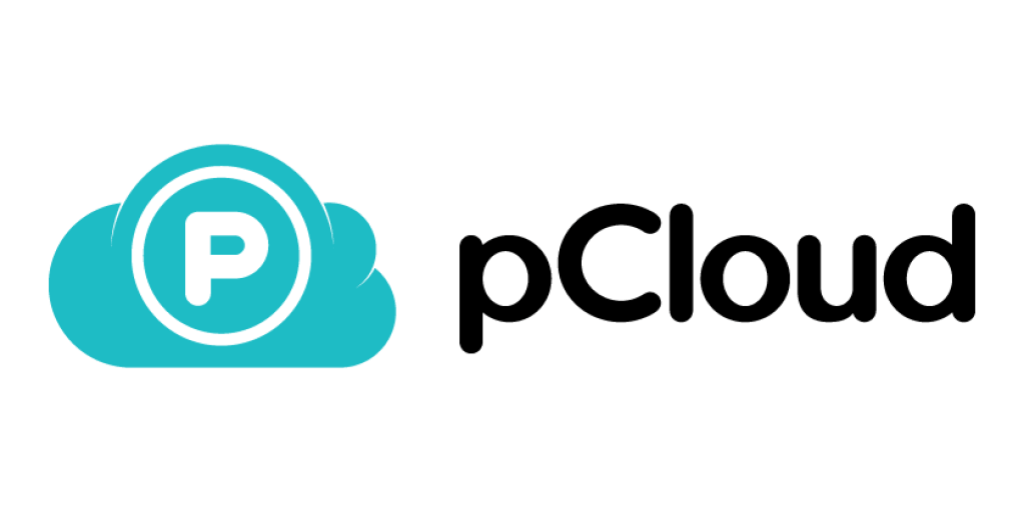
- Lifetime storage plans: pCloud offers lifetime storage plans, which can be a good value for long-term users. These plans are more expensive than monthly or yearly plans, but they can save you money in the long run.
- Multiple device support: You can access your pCloud files from all of your devices, including computers, smartphones, and tablets.
- Generous free plan: The free plan offers 10GB of storage, which is more than some of its competitors.
Weaknesses:
- Limited file size limits: The free plan has a file size limit of 2GB, while paid plans have a limit of 5GB. This may be an issue for users who need to store large files.
- No business plans: pCloud does not offer any business plans, so it is not a good option for businesses that need to share files with large teams.
Overall, pCloud is a good option for personal cloud storage if you are looking for a platform that offers strong privacy and security. However, if you need to store large files or need a business plan, you may want to consider a different platform.
Here are some additional things to consider before choosing pCloud:
- How much storage do you need? The free plan offers 10GB of storage, which may be enough for some users, but others may need more.
- What file sizes do you need to store? The file size limits may be an issue for some users.
- Do you need a business plan? If you do, pCloud is not the right option for you.
Icedrive: Cloud Storage with Zero-Knowledge Encryption
Icedrive is a personal cloud storage platform that emphasizes strong privacy and security features. Here’s a breakdown of its key points:
Strengths:
- Zero-knowledge encryption: Your data is encrypted using client-side encryption, meaning only you have the decryption keys. Even Icedrive cannot access your files, ensuring maximum privacy.

- Strong privacy laws: Icedrive stores data in Iceland, which has strict privacy laws and doesn’t participate in mass surveillance programs.
- Secure file sharing: Share files securely with password protection, expiration dates, and access controls.
- Multiple device support: Access your files from any device with an internet connection, including computers, smartphones, and tablets.
- Mounted folder option: Mount your Icedrive storage as a virtual drive directly on your computer for seamless access.
- Generous free plan: Offers 10GB of free storage, more than some competitors.
Weaknesses:
- Paid plans can be expensive: Compared to some competitors, Icedrive’s paid plans can be pricier for the same amount of storage.
- Limited storage on free plan: 10GB may not be enough for users with extensive data needs.
- Less established brand: Compared to major players like Google Drive, Icedrive is a relatively newer service with a smaller user base.
Overall, Icedrive is a strong choice for privacy-conscious users who value security and zero-knowledge encryption. If you prioritize top-tier privacy and are comfortable with its pricing and storage options, Icedrive could be an excellent fit.
Here are some additional factors to consider when choosing Icedrive:
- How much storage do you need? 10GB might be sufficient for casual users, but heavy data users will need paid plans.
- How important is price? Compare Icedrive’s pricing with other services to see if it aligns with your budget.
- Do you prioritize advanced security features? If zero-knowledge encryption and strong privacy laws are crucial, Icedrive excels in these areas.
1. What are the most important features for me?
Consider factors like:
Storage space: How much data do you need to store?
Security: How important are strong encryption and privacy features?
Price: What is your budget?
Ease of use: How comfortable are you with technology?
File sharing: Do you need to share files with others often?
Backup features: Do you want automatic backups for your data?
2. What are the top contenders in 2024?
Here are some popular options with their strengths:
IDrive: Offers the most storage for the price, excellent backup features, strong security. (Downside: Resource-hungry desktop client)
Sync.com: Prioritizes privacy with zero-knowledge encryption, user-friendly, generous free plan. (Downside: Limited file-sharing features)
Google Drive: Convenient for Android users, integrates with Google services, decent free storage. (Downside: Less robust security, privacy concerns)
OneDrive: Integrates well with Microsoft products, good for Windows users, decent free plan. (Downside: Limited storage on paid plans)
pCloud: Strong privacy with client-side encryption, lifetime storage plans, multiple device support. (Downside: Limited file size limits, no business plans)
Icedrive: Zero-knowledge encryption, data stored in Iceland with strong privacy laws, secure file sharing. (Downside: Can be expensive compared to others, limited storage on free plan)
3. Are there any free options?
Yes, most platforms offer free plans with limited storage, like:
IDrive: 10GB
Sync.com: 5GB
Google Drive: 15GB
OneDrive: 5GB
4. What about security and privacy?
Look for features like:
Encryption: AES 256-bit encryption is a strong standard.
Zero-knowledge encryption: Only you have the decryption keys.
Two-factor authentication: Adds an extra layer of security.
Privacy policy: Review how the platform handles your data.
5. How do I choose the right platform?
Compare features, storage options, pricing, and security measures based on your specific needs. Consider trying free plans or reading reviews before committing.
Remember, the “best” platform is the one that best meets your individual requirements and priorities.




