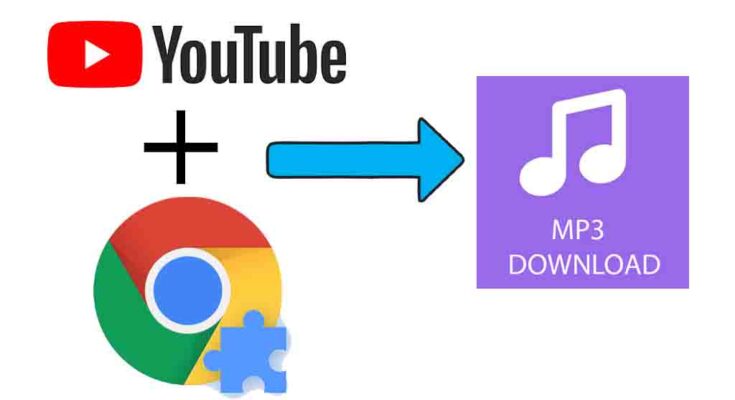In this article, we’ve compiled a list of the finest YouTube MP3 downloader Chrome extensions and provided step-by-step instructions on how to convert YouTube videos to MP3 format. Read on to discover more about these extensions and how to use them.
Google Chrome is widely regarded as the most popular and frequently downloaded web browser. It is compatible with various operating systems, making it suitable for both Mac and Windows users. Chrome supports numerous extensions that enhance your browsing experience. Among these extensions, some stand out by simplifying the process of converting YouTube videos into MP3 files, allowing users to effortlessly download background music from videos rather than searching for and downloading the music separately.
These extensions streamline the conversion process, enabling you to download videos in MP3 format quickly. The following extensions are compatible with nearly all browsers, facilitating the download of various types of files. Without further delay, let’s explore these extensions and the procedures for converting files to MP3.
Top 14 YouTube mp3 Downloader Chrome Extensions in 2023
1. Chrome YouTube Downloader:
ByClick Downloader is the first YouTube downloader extension for Google Chrome. It excels at quickly downloading your favorite videos. The extension was developed in response to the 2014 ban on video downloading extensions. ByClick Downloader identifies when a user is on a video page and provides a download video option. This Chrome extension supports both MP3 and MP4 downloads, allowing you to choose your preferred format.
2. 4K YouTube to MP3:
As its name suggests, 4K YouTube to MP3 lets you extract high-quality audio from YouTube videos. It also supports audio extraction from other platforms like Facebook, Instagram, Vimeo, and more. Its minimalistic design makes it user-friendly for both beginners and experienced users.
3. YouTube MP3 Downloader: This Chrome extension, named YouTube MP3 Downloader, simplifies the conversion process. After adding it to your browser, you’ll see a Play icon on the address bar when you open your favorite YouTube videos. Clicking this icon allows you to download the video in MP3 format.
4. Video2MP3: This extension is available for Chrome, Safari, and Firefox, making it versatile for users of different browsers. It offers two options for downloading videos: “Convert now” and “Convert now HQ,” allowing you to choose the desired quality. The download button appears beneath the video preview, making the process straightforward and quick.
5. FullRip: FullRip is a multi-browser extension that not only converts YouTube videos to MP3 but also allows you to download the video itself. This unique feature sets it apart from many other extensions. It provides two buttons below the video preview, enabling you to select whether you want to convert the video into an audio file or download the video file.
6. ClipConverter: ClipConverter is a versatile extension that supports various browsers, including Google Chrome, Firefox, Safari, and Opera. After installation, you can select your preferred format (MP3, M4A, MP4) when downloading or converting files. Clicking the download button on the YouTube page initiates the process.
7. AddonCrop: AddonCrop is a convenient YouTube to MP3 Chrome extension that allows you to download or convert videos without leaving the page. It doesn’t require installation and works on both Windows and Mac. Clicking the button in the top right corner of your browser screen starts the download process, and a pop-up notification informs you when your file is ready for download.
8. YouTubemp3: YouTubemp3 is an easy-to-install Chrome extension that doesn’t require sign-in. It offers high-speed conversions, with MP3 files typically reaching speeds of around 128 Kilobits per second. A simple icon appears while watching a video on YouTube, redirecting you to the extension’s official website. There, you can paste the video URL and initiate the download.
9. MP3 Downloader: MP3 Downloader functions similarly to other extensions, allowing you to convert your favorite YouTube videos into MP3 files quickly. It offers free conversion without the need for a subscription. After clicking the download icon, you can choose the quality of your download and proceed with the process.
10. 1-Click YouTube Video Download: With 1-Click YouTube Video Download, you don’t need to leave the page or paste links on external websites. This extension offers a simple and fast way to download and convert YouTube videos to MP3. It’s compatible with various operating systems, including Mac, Windows, and Linux, making it accessible to a wide range of users.
11. Easy YouTube Video Downloader Express: This extension streamlines the downloading and conversion process, allowing you to choose between video and audio downloads. It’s compatible with Mac, Windows, and Linux, ensuring accessibility for users of different operating systems.
12. YouTube MP3 Converter: YouTube MP3 Converter offers a one-click solution to download your favorite videos. After entering the URL and selecting the desired quality, the extension swiftly converts and downloads the file.
13. Video Downloader by ODM: Video Downloader by ODM is a comprehensive tool that enables hassle-free downloading of songs, videos, documents, and images. It supports multiple formats, including MP3, MP4, MOV, and more, and integrates with your browser’s context menu, notifications, and toolbar buttons for easy content management.
14. Addoncrop’s YouTube Video Downloader: Addoncrop’s YouTube Video Downloader is an excellent alternative for downloading content from YouTube. It offers a variety of formats and resolutions, making it a versatile choice. The tool runs directly beneath the YouTube player, allowing you to download videos and audio effortlessly.
These Chrome extensions provide convenient solutions for converting YouTube videos into MP3 files, catering to different preferences and needs. Whether you prefer a minimalistic interface, fast downloads, or additional features, you can find an extension that suits your requirements. Happy downloading!