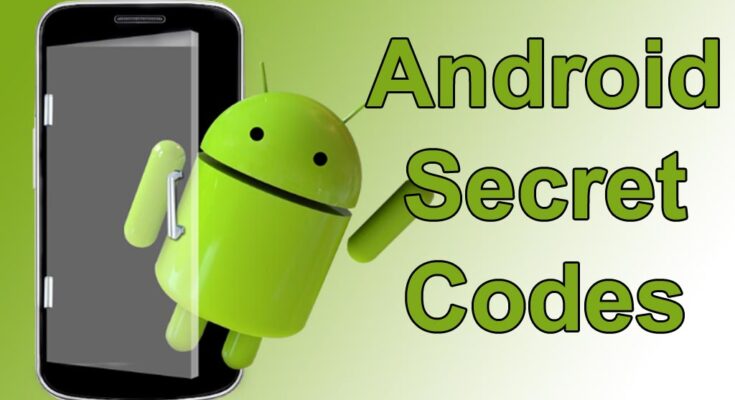In this digital age, smartphones have become an indispensable part of our lives, with Android devices reigning supreme, especially in countries like India. The staggering sales figures from companies like Samsung and Micromax underline the widespread use of Android mobiles and tablets. As we delve deeper into the world of Android, there’s a realm of hidden secret codes that can unlock and reveal a device’s hardware and software configurations. Let’s unravel these intriguing Android secret codes together.
The Importance of Knowing Android Secret Codes
As Android enthusiasts or developers, being familiar with these secret codes can provide valuable insights into a device’s system configurations. Often utilized by developers and companies, these codes allow users to tweak and adjust various settings, offering a more personalized and optimized user experience.
Understanding the Codes
IMEI Number: #06#
Every mobile device has a unique International Mobile Equipment Identity (IMEI) number, and by dialing #06#, you can quickly access this crucial identifier.
RAM Memory Version: ##3264##*
For those curious about their device’s Random Access Memory (RAM) version, dialing this code reveals the information needed.
FTA SW Version: ##1111##
Uncover the Firmware Test-A version of your device by entering this code.
FTA HW Version: ##2222##
Similar to the software, find out the Hardware Test-A version with this secret code.
Touchscreen Version: ##2663##
Explore the specifics of your device’s touchscreen with this code.
Testing Bluetooth: ##232331##
Ensure your Bluetooth is functioning correctly by utilizing this code for a quick test.
Display Bluetooth Physic Address: ##232337##
For a more in-depth look, dial this code to reveal the physical address of your device’s Bluetooth.
Secret GPS Tests: ##1472365## and ##1575##
Unearth hidden GPS functionalities with these secret codes.
WiFi/Wireless LAN Tests: ##232339## or ##528## or ##526##
Test and verify the functionality of your device’s WiFi and Wireless LAN with these codes.
Display Wi-Fi MAC Address: ##232338##
Access the Media Access Control (MAC) address of your device’s WiFi by using this code.
Vibration and Back-light Test: ##0842##
Ensure your device’s vibration and back-light are working correctly with this simple code.
Proximity/Distance Sensor Test: ##0588##
Verify the accuracy of your device’s proximity or distance sensor using this code.
Audio Test: ##0289## or ##0673##
Test the audio capabilities of your device with these secret codes.
Launch Service Mode: ##197328640##
Access the service mode of your device with this code for advanced configurations.
Hidden Service Menu (Motorola Droid): ##7764726
Unveil additional settings specific to Motorola Droid devices with this code.
Field Test: ##7262626##
Explore various field tests for your device using this code.
Phone Formatting: 27673855#
When necessary, format your phone using this code, but proceed with caution as it erases all data.
Restore Factory Settings: ##7780##
Restore your device to its factory settings with this code.
Immediate Multimedia Backup: ##273282255663282##*
Create an immediate backup of your multimedia files using this unique code.
Phone Information Display: ##4636##
Access detailed information about your device with this code.
Detailed Camera Information: ##34971539##
Uncover comprehensive details about your device’s camera using this code.
Software & Hardware Information: #12580369#
Dial this code for an overview of both your device’s software and hardware information.
HSDPA/HSUPA Control Menu: #301279#
Access the HSDPA/HSUPA control menu with this code.
GTalk Monitoring Start: ##8255##*
Initiate monitoring of Google Talk using this unique code.
PDA, Phone, H/W, and RF Call Date: ##49862650468##*
Retrieve specific information about your device using this code.
Build Time and Change List Number: ##44336##
Find out when your device was built and the list of changes using this code.
Packet Loopback Test: ##0283##
Conduct a packet loopback test for your device with this code.
LCD Display Test: ##0##*
Check the functionality of your device’s LCD display using this code.
Enter Service Menu (on New Phones): #0#
Access the service menu on newer phones using this straightforward code.
Diagnostic Configuration: #9090#
Configure diagnostic settings for your device with this code.
USB Logging Control: #872564#
Control USB logging settings on your device using this code.
System Dump Mode: #9900#
Enter system dump mode to inspect and analyze system logs using this code.
View Phone Lock Status: #7465625#
Check the status of your phone lock settings using this code.
Emergency Dial Screen for PUK Code: 05#
In case of a PUK (Personal Unlock Key) emergency, unlock your device using this code.
Voice Dialing Logging Modes: ##8351## and ##8350##
Enable or disable voice dialing logging modes with these codes.
Power Button Behavior Change: ##7594##
Alter the behavior of your device’s power button using this code.
Conclusion
In the vast landscape of Android devices, these hidden secret codes serve as gateways to a deeper understanding of your device’s capabilities. From hardware specifics to diagnostic configurations, each code unlocks a new realm of possibilities. As you experiment with these codes, remember to proceed with caution, as some may alter critical settings.
FAQs
Are these secret codes safe to use?
While most codes are harmless diagnostic tools, some may reset or alter crucial settings. Exercise caution and research before using unfamiliar codes.
Do these codes work on all Android devices?
Not necessarily. Some codes are manufacturer-specific or may not work on all devices. It’s advisable to check compatibility.
Can using these codes void my warranty?
In most cases, using diagnostic codes won’t void your warranty. However, altering critical settings may have unforeseen consequences, so proceed carefully.
Are there more secret codes beyond the ones listed?
Yes, manufacturers often have specific codes, and new ones may be discovered. Explore forums and official documentation for the latest information.
How often should I use these diagnostic codes?
Only use these codes when troubleshooting or experimenting with your device. Frequent use without proper knowledge may lead to undesired outcomes.