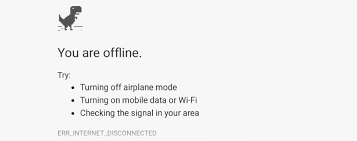In this article I show how to fix ERR INTERNET DISCONNECTED Error in Google Chrome. Fix our Internet disconnection error in Google Chrome before trying any of our methods. Try restarting your router. If that doesn’t work, try disabling your third-party antivirus and firewall software. If this does not fix the problem then try the following solution.
1. Clear Google Chrome Browsing data Open Google Chrome
At the top right corner click the ellipsis select more tools and click on Clear Browsing Data Select Advance. Then open the Time Range drop-down menu and select All Time Tick. Browsing data downloads cookies and other site data and cached images and files for which you want to keep your passwords and sign in to the data .So we do not recommend selecting it. Click clear data solution.
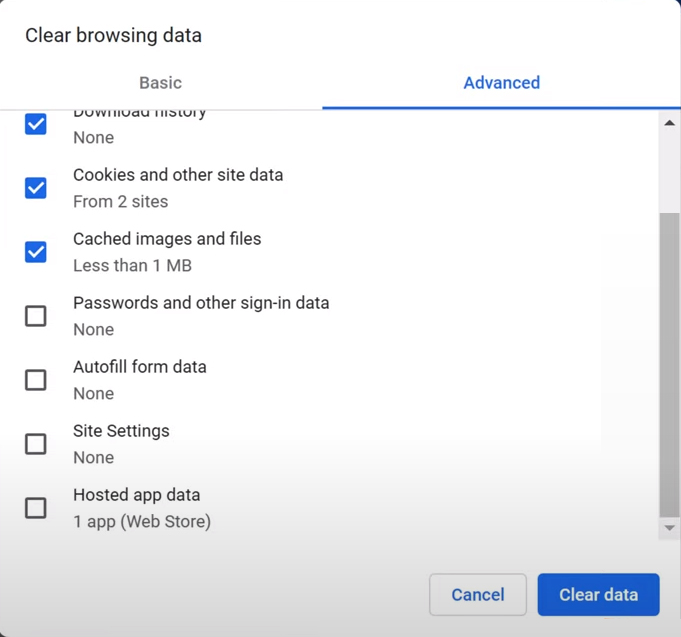
2. Run the internet connections troubleshooter
Right click the windows start menu button and click settings select update in security in the left pane select troubleshoot then click additional troubleshooters under the get up and running section select internet connections and click run the troubleshooter click troubleshoot my connection to the internet the troubleshooter will identify the network issue and apply a fix automatically.
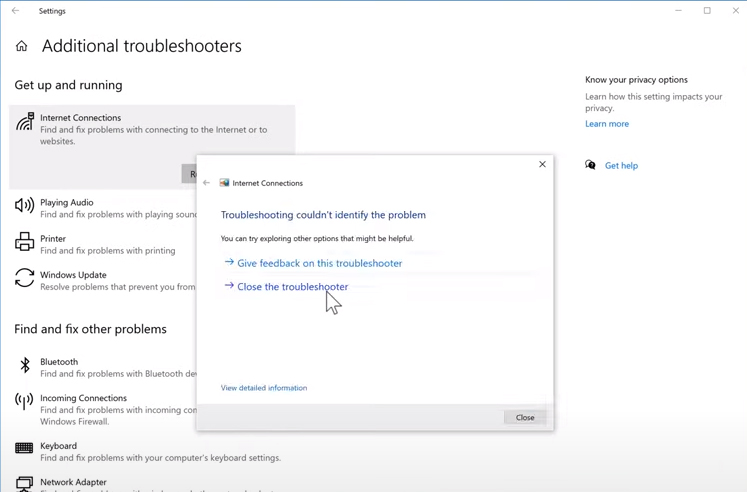
3. Disable proxy server
Right click the windows start menu button and click network connections in the left pane select proxy toggle off the use proxy server option
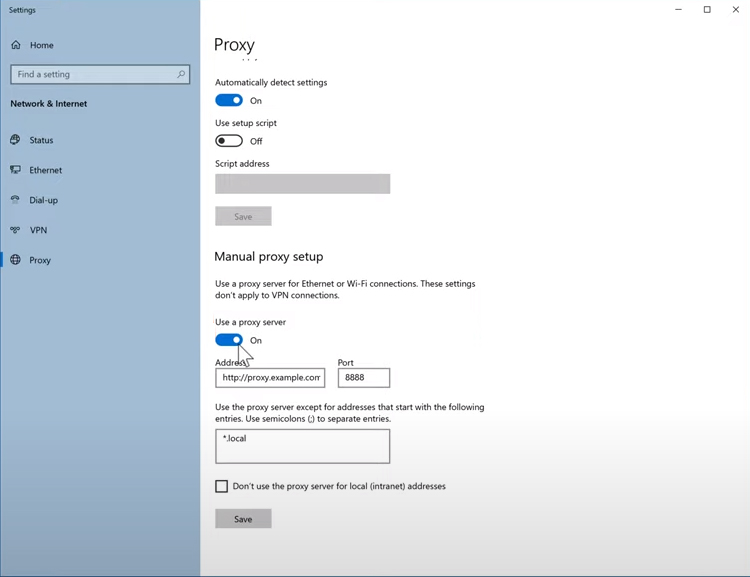
4. Reinstall the network adapter driver
Right click the windows start menu button and click device manager expand the network adapters list right-click your network adapter and click uninstall device click uninstall to confirm the action restart your computer when your PC boots up windows will reinstall the default driver for your network adapter automatically.
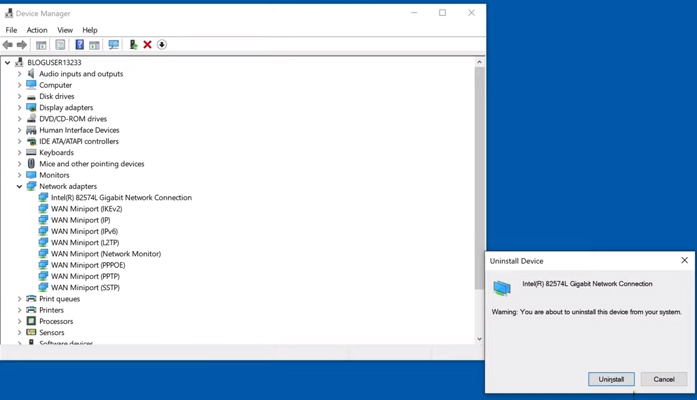
5. Perform a DNS flush
Hold down windows + R keys to open run in the run dialog box. Type in cmd and hold down control + shift + enter keys to open command prompt as administrator in the command prompt window. Type in the command shown on the blow
| ipconfig /release | ||
| ipconfig /all | ||
| ipconfig /flushdns | ||
| ipconfig /renew | ||
| netsh winsock reset |
Press enter after typing in each one my after running these commands restart your pc.
Hopefully this article will give you that information. Which you were looking for. If you are using a Windows computer. So we recommend scanning it with combo cleaner combo cleaner. Real-time anti-malware scanner will prevent malware from stepping on your computer’s anti-ransomware protection. Ransomware combo cleaners will prevent your valuable files from being encrypted. Web browsing will block vulnerable websites to protection schemes and downloads. Combo Cleaners Duplicate File Finder and Large File Finder will help you clean your computer and save valuable gigabytes of disk space. Let malware wreak havoc on your computer downloads. if you want to improve your battery life then read this article.