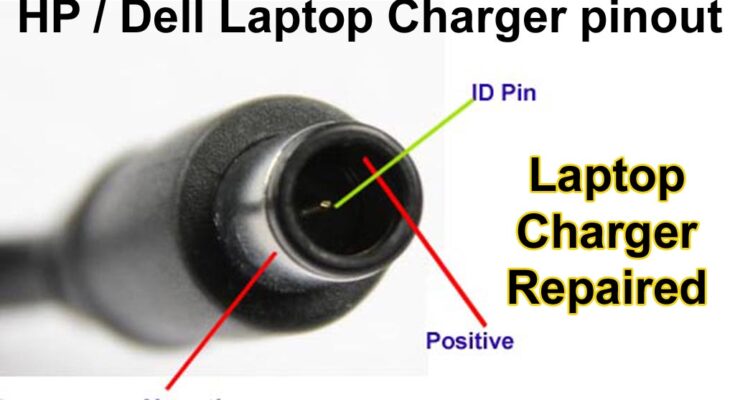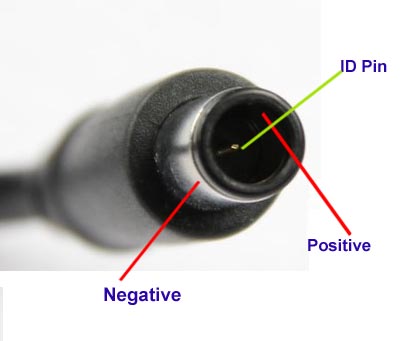
ID Pin Dell Voltage: 1.5 V to 2.5 V
ID Pin HP Voltage: 18.5 V
Positive: 18.5V to 19V
The pinout for laptop chargers from Dell and HP can vary depending on the specific model and series. However, I can provide you with a general understanding of the common elements found in laptop charger pinouts:
DC Power Connector:
Both Dell and HP laptops usually use a cylindrical DC energy connector that plugs into the computer. The size and form of this connector can vary among specific fashions.
Center Pin (ID Pin):
- The center pin, often referred to as the ID pin, is crucial for communication between the laptop and the charger. It facilitates the laptop pick out the charger, making sure it is well suited and supplying the suitable electricity.
- If you check the voltage of the ID pin, then the Dell charger ID pin voltage is 1.5 V to 2.5 V. It approach the Dell ID pin is operating, so in case you test the voltage of the ID pin of the HP charger, it’s far 18.5. It manner the HP ID pin is running.
Repairing Dell Chargers Like a Pro:
But wait, there’s more! The DS2501 IC also comes in handy for repairing Dell chargers. When you dive into the Dell laptop BIOS, you’ll notice it recognizes the 90-watt charger. Keep in mind, each laptop has its own wattage range – from the powerhouse 220 watts of the Dell Alienware to the more standard 90-watt laptops.
Decoding the Legs
- Ground (Leg 1): This is where the magic begins. The ground leg sets the foundation for our little modification project.
- Data (Leg 2): The second leg, also known as data, is where the real communication happens. This is the key to converting chargers and repairing Dell power supplies.
- The Spare Leg (Leg 3): It’s there, but it’s chilling – not connected to anything. It’s like having a bonus leg without any responsibilities.
Positive and Negative Terminals:
Laptop chargers have two main power terminals: positive (+) and negative (-). These terminals supply the necessary voltage and current to charge the laptop battery and power the device.
Voltage and Current Specifications:
The laptop charger provides a specific voltage and current output tailored to the laptop’s requirements. It’s important to match these specifications to prevent damage to the laptop.
It’s essential to note that while these are common elements, the actual pinout details, including the arrangement of pins and their functions, can vary. For correct and version-particular information, it’s advocated to refer to the user guide or technical documentation on your particular Dell or HP laptop model.
If you are considering using a third-celebration charger or have specific questions about the pinout on your pc charger, attaining out to the pc manufacturer’s aid or regarding the authentic documentation is the best course of movement to make certain compatibility and avoid any ability problems. Using an incorrect charger may lead to damage to the laptop or battery.