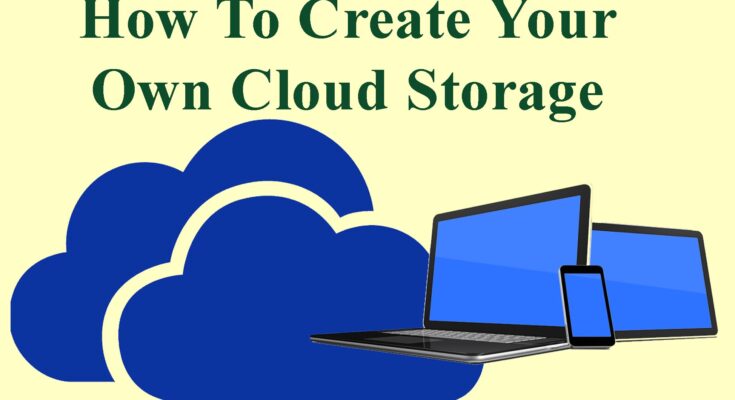If you wish to keep your data in the cloud, several options are available. The ordinary individual or family the majority of them will work. Since the cloud storage provider has already reserved server space for its clients, setting up these services is simple and doesn’t require a different hosting platform. In which we discuses about how to create you own cloud storage.
Even though it’s more complicated, building your own cloud storage allows you control over where, how, and with what level of protection your information is maintained. Because many providers offer choices for Compliance and LDAP/Active Directory, DIY storage is also fantastic for big businesses.
We’ve brought up a guide to help you through the alternatives with the finest functionality and privacy if you’ve ever considered building your own DIY personal cloud storage. Continue reading to learn more about personal cloud storage and determine if it’s right for you.
What is own cloud storage?
With more flexibility than typical cloud storage, your own cloud storage software enables you to save your information in the cloud. Like with Google Drive or Cloud, you often connect your private cloud through a sync file on your pc. But unlike Google Drive, a DIY solution frequently needs cloud hosting. To learn how to choose the best solution, go to our guide to the best web hosting.
What’s the Process for Personal Cloud Storage?
A hosting platform is connected to a DIY cloud storage provider, such as Next-cloud, to enable personal cloud storage. The DIY service offers a user interface for controlling your cloud-based files. Thanks to this, you may decide how much you’ll spend and which features you can utilize. Instead of using an internet hosting platform, you may host most of our DIY choices on your own hardware for even more flexibility.
DIY cloud storage allows you authority over your capacity, the resources allotted to your dedicated servers, your degree of security, and more compared to typical cloud storage services, which only let you choose how much storage you want. We have chosen the top cloud storage alternatives with the easiest learning curve, even though this may sound confusing, so you can feel assured in the service you select.
Next-cloud
You may use Next-cloud’s open-source version for nothing. It’s ideal if you’re starting because it should include everything you need. In their corporate edition, you pay extra for more users, which supports 50 to 10 million users. You can utilize some excellent collaboration features from Next-cloud with your DIY cloud storage solution. They also provide mobile apps for iOS and Android devices.
Features of Next-cloud
There are several exciting teamwork features in Next-cloud. You may distribute through social media, links, or email. Most significantly, you may password-protect shared files and provide an expiration date for the link. Once you’ve shared your files, anybody may change them, even if they don’t have an account. It facilitates smoother benefits for customers.
The Nextcloud software offers just about every functionality you need to communicate on your DIY cloud. You can also search for, restore, and comment on files.
Security for Next-cloud
Decisive security measures like two-factor authentication are available in Next-cloud. Information System, LDAP, and single sign-on are additional protocols supported by Next-cloud. They safeguard their sign-up using a time-based One Time Password and Universal 2nd Factor hardware tokens.
The SSL/TLS protocol and AES 256-bit encryption safeguard data at rest and in transit, respectively. Turning on end-to-end decryption allows you to choose which files you want to keep locked down. Finally, they employ zero knowledge, ensuring only the owner can access your data.
Considering adopting Next-cloud, you should be aware of several security issues. For instance, they scan data to safeguard users, but I’m not sure how monitoring the data of their clients benefits anybody. Although people don’t appear to be so confident they are checking for viruses, I presume that is what they are doing.
Therefore, if you want strict security, you must have complete faith in Next-cloud because they will control your server and may audit it as they see appropriate. They cite the need to check for flaws and ensure your server is up to date as the justification for this action.
OwnCloud
Because they both use a lot of the same compiled code, implementing ownCloud is comparable to implementing Next-cloud. Since ownCloud is open-source and has a great community, you’ll get a lot of help there. The ownCloud program is free, or you may choose from one of their paid versions. OwnCloud offers public server providers through the ownCloud Marketplace, so you don’t need to own your server, which is fantastic.
Viewing your files while on the go is considerably simpler because you can easily access them using a browser. They also have mobile apps for Android and iOS, which makes them ideal for commuters or business travelers who are on the go.
Features of ownCloud
Many of the features found in Nextcloud are also included in ownCloud. They enable you to share files using password-protected links, expire automatically after a certain period, and you may send alerts on your mobile device on the state of your shared links. You can also sync, share, and search files with ownCloud. Additionally, if someone has access to your files, they may change them, which is fantastic for internal and external collaboration.
Once more, ownCloud offers fantastic options for working together on your files, like commenting, tagging, and video conferencing. Other people can drag and drop files onto your ownCloud when you take into account the branding potential provided by their plan. Only 70 applications are available on ownCloud, which is half as many as Next-cloud. Still, many of the most well-known ones are present, including Collabora Online, Only Office Connector, Workflow App, PDF Viewer, Calendar, and Contacts.
The ownCloud Delta Sync function is excellent for speeding up uploads and downloads. It functions by synchronizing the changed portion of the file rather than the entire file, saving a tonne of time. Additionally, they provide a Virtual File System, enabling users to sync data from their browsers.