It is no less than any nightmare when you know that you have lost access to your credit card, email, or identity. Knowing what to expect can be helpful, too; learning how to stop hackers is much better.
Speed is essential when it comes to identity theft and hacking. Hackers frequently work quickly to steal your identity because they know they only have a short time to use their newfound account access. You need to take charge of the situation rather than just crossing your fingers and praying for the best. And if your account hack, you must act immediately and decisively.
How will you find out?
When a significant hacking attack or data breach happens, it leads the news. The affected service often provides a web page where you may determine what happened to your accounts. And if not this time, then the next, you will be affected. The only positive is that since there could be millions of individuals like you, the hackers might never arrive at using your information as a threat.
Never think that you can stop a hack. Your computer’s antivirus software cannot prevent a security issue on a remote server.
Steps to take care of your account.
Suppose you believe that a company you do business with is under a hacking attack. In that case, the following are the most crucial actions that Internet security and IT professionals urge you to take.
Check and update your security programs.
To ensure the most recent virus threats are in your security software’s database, click the options button and select an update. Next, choose manually to perform a complete system scan. Hopefully, this will find any undesirable elements that may have infected your computer and let hackers access it.
Take control of your online accounts.
Email and social network hackers may frequently lockout rightful account owners. Still, Google, Microsoft, Facebook, and other companies all provide mechanisms for letting them know the account is yours, with a process of security questions concerning the report allowing you to demonstrate that you are the rightful owner.
Secure the login procedure.
Make sure your logins are just as safe once your passwords are protected. Two-factor authentication, available on most accounts, maybe something you’ve heard of. This additional precaution ensures you are the valid user of the account you’re attempting to access.
It would be best if you prevented some third parties from accessing your information while you’re at it on websites like Facebook, Twitter, and Google. To protect the information you share, follow the instructions in the settings section of each website to turn off these authorizations. To prevent getting hacked again, you must take the appropriate precautions. Make sure to turn on 2-step authentication for your internet logins if you haven’t already.
Get in touch with those who can provide help.
There are important actions to take if you think your bank information has been unlawfully accessed.
- The bank. In addition to assisting with claim filing, they will keep an eye out for any strange spending patterns.
- The Federal Trade Commission can assist with a recovery plan and crucial documents if you can prove that you are a victim of identity theft.
- They trusted relatives and friends. Inform them of your concerns so they can look out for phishing emails or other strange communications.
- It is a significant matter to deal with a potential attack. You can avoid the worst if you are informed, listen to your intuition, and take the required precautions.
Analyze the “hacked” account in detail.
You would double-check that all of your doors were closed in your home if you heard there had been a prowler in your neighborhood. Inspecting your home to see if the harasser hasn’t entered and taken a few items without your knowledge would also be brilliant! Analyze your account activity with that company and others carefully if you hear about a significant hack.
You risk discovering that hackers have already gained access to other accounts if your username and password are identical for all your versions. You might need to perform account recovery or account repair.
Run an antivirus check on your machine.
You must determine whether hackers used the malware to infect your computer if you think they gained access to your email account. To locate and get rid of any applications hiding on your hard drive, waiting to cause more harm, you should perform a security check of your computer using a top antivirus and malware detector.
Reinstall your operating system while making a data backup.
You should consider reinstalling your operating system, deleting your hard drive clean, and recovering your backup information if you experience a hack on your system. Unless you’re familiar with technology and at ease with the notion, you should seek assistance from an IT expert you can trust. Moving damaged files from an infected computer or hard drive to a fresh one is the last thing you want to do.
What to do if you think that someone is hacking your system
It’s not the first time someone has faced hacking with their account, and it won’t be the last. As you follow the instructions in this manual, take a deep breath.
- Change the stolen login password as soon as possible. If you have the time, follow others’ lead.
- Determine what needs to doing after conducting a situational analysis.
- Set a fraud alert with the credit agencies.
- To enable 2-factor authentication, go through each of your online accounts.
- Following completing all of the above, keep an eye on your email and bank accounts for any unusual behavior.
These are the steps you must take if you have reason to believe that your computer or private information has been hacked. Hopefully, you’ve been able to dodge that trouble thus far.
Understand risks, how to retrieve your accounts, and how to prevent future occurrences of the same circumstances to stay safe. Breaking unsafe behaviors and forming new, often straightforward routines are crucial to maintaining safety.
You can keep them out of your life by making it more difficult for hackers to access your data and strengthening your defenses when you learn that they are actively working.

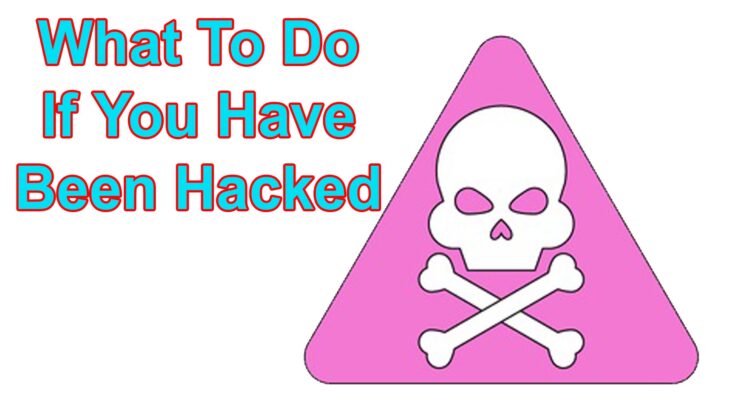



One Comment on “What To Do If You Have Been Hacked”