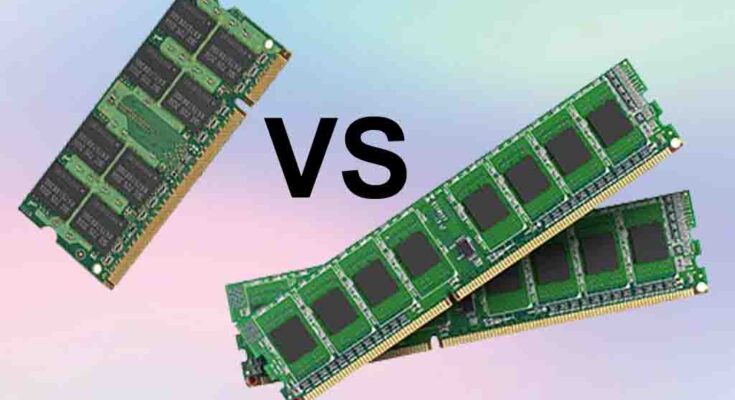Random Access Memory (RAM), often referred to as system memory, is a familiar term among computer users. In simple terms, RAM serves as a computer’s short-term data storage, holding the information actively in use for swift access. Naturally, running multiple programs simultaneously necessitates more memory.
There exist various types of RAM and memory modules designed for diverse devices. Given RAM’s critical role as a core component in both computers and laptops, it’s essential to understand how distinct memory modules operate. Gone are the days when there was only one category of RAM module that could be used interchangeably between desktops and laptops.
Desktop RAM & Laptop RAM: An Overview
Before delving into the comparison of desktop RAM vs. laptop RAM, it’s important to grasp the fundamentals of both memory types.
- Desktop RAM (DIMM): Desktop computers employ Dual In-line Memory Modules (DIMMs) as their system memory modules. DIMMs comprise multiple memory chips mounted on a single circuit board and are the standard memory type widely used in desktop computers. These DIMM modules are compatible with most modern desktop PCs, which operate at 64-bit data speeds. DIMMs have replaced the older Single In-Line Memory (SIM) modules that featured a 32-bit memory path. Additionally, DIMMs can be classified as dynamic RAM (DRAM), utilizing a transistor and capacitor pair to refresh memory content regularly and prevent data loss.
- Laptop RAM (SO-DIMM): Laptops, on the other hand, use Small Outline Dual In-Line Memory Modules (SO-DIMMs) as their system memory modules. SO-DIMMs are essentially compact versions of DIMMs, utilizing integrated circuits. Nearly all modern laptops incorporate SO-DIMMs as their primary memory modules due to their smaller physical size, making them ideal for the limited space within laptops. SO-DIMMs are roughly half the size of regular DIMMs used in desktop computers.
Desktop RAM Vs. Laptop RAM: Key Differences
While both types of system memory modules serve a similar purpose, several distinguishing factors set them apart:
- Physical Size: Desktop RAM is physically larger than Laptop RAM. Modern desktop DDR4 memory modules typically feature 240 pins, whereas laptop memory modules (SO-DIMMs) have 204 pins. A typical desktop RAM module measures approximately 4.5 inches in length, whereas a laptop memory module is around 3 inches in length. This size difference is primarily due to variations in physical dimensions and pin configurations, with laptop RAM modules being approximately 50% smaller than desktop RAM modules.
- Compatibility: Desktops utilize DIMMs for system memory, while laptops employ SO-DIMMs. These two memory types are distinct and incompatible with each other’s corresponding motherboards. In the past, it was possible to use laptop RAM modules in desktops and vice versa. However, with the advent of newer system memory types, this practice has become less feasible. Therefore, desktop and laptop RAM sticks are not interchangeable due to differences in their architectures and configurations.
- Upgradability: Although not a primary consideration, upgradability is an important concern for computer enthusiasts. Many laptop manufacturers solder RAM modules directly onto motherboards, eliminating the provision for additional RAM slots or upgrades. While not all laptops follow this approach, it is becoming more common. In contrast, desktops offer greater flexibility for upgrades and allow users to select the RAM capacity they require.
In summary, the key differentiator between desktop RAM and laptop RAM lies in their physical form factor and structure. Nevertheless, their fundamental function, serving as a computer’s primary memory for active data, remains consistent across both types.