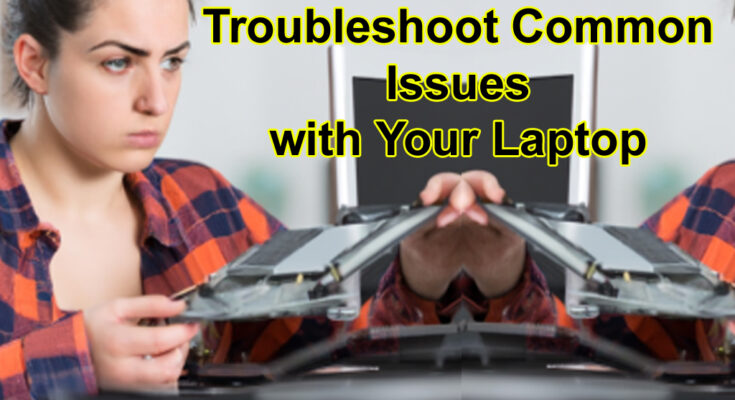Introduction: The Significance of Troubleshoot Common Issues with Your Laptop
In today’s fast-paced world, laptops have become indispensable companions, powering our professional endeavors and personal pursuits. However, just like any complex electronic device, laptops are susceptible to a range of issues that can disrupt their smooth functioning.
From frustrating slowdowns and sudden crashes to connectivity hiccups and software glitches, encountering problems with our laptops is an inevitable part of digital life. Understanding the importance of troubleshooting these common laptop woes is key to ensuring uninterrupted productivity and a seamless user experience.
Notably, being well-versed in laptop troubleshooting empowers users to take matters into their own hands, saving both valuable time and hard-earned money that would otherwise be spent on professional repairs.
In this comprehensive guide, we will delve into the significance of tackling laptop issues head-on and provide practical insights into resolving them with ease through basic troubleshooting steps. Get ready to unlock the potential of your laptop and bid farewell to those pesky problems!
Briefly explain the importance of Troubleshoot Common Issues with Your Laptop
Troubleshooting laptop issues is of paramount importance for several reasons.
- Firstly, laptops are essential tools in our daily lives, serving multiple purposes ranging from work to entertainment. When issues arise, they can disrupt productivity, communication, and leisure activities, causing frustration and inconvenience.
- Secondly, resolving laptop problems promptly can prevent them from escalating into more significant and costly complications. Ignoring seemingly minor issues may lead to hardware damage or data loss, necessitating expensive repairs or even a replacement.
- Furthermore, troubleshooting empowers users to regain control over their devices. By understanding the root causes of problems and learning how to fix them, individuals can become more self-reliant and confident in managing their laptops’ performance and functionality.
- Additionally, troubleshooting can save valuable time. Rather than waiting for a technician or relying on external help, users can identify and address issues swiftly, minimizing downtime and getting back to work or leisure activities faster.
- Overall, troubleshooting laptop issues is a proactive approach that enhances the laptop’s lifespan, improves user experience, and saves both time and money. It empowers users to be in charge of their devices, ensuring a smoother and more efficient computing experience.
1. Identify the Problem: Unraveling the Key to Effective Laptop Troubleshooting
Before diving into the world of laptop troubleshooting, identifying the specific issue at hand is an absolute necessity. Pinpointing the root cause allows users to devise targeted solutions, saving time and effort. Laptops, like any sophisticated machines, can encounter a variety of problems that hinder their optimal performance.
From frustratingly sluggish performance and alarming overheating to battery drain conundrums, software errors, and vexing hardware malfunctions, the range of potential issues can be vast. By recognizing these common laptop problems upfront, users gain valuable insights into potential underlying factors and can better strategize their troubleshooting approach. Armed with a clear understanding of the issue, users can confidently embark on their journey to restore their laptops to their former glory and ensure seamless computing experiences.
2. Quick Fixes: Simple Solutions to Jumpstart Your Laptop Troubleshooting
When facing laptop issues, the first course of action should be attempting quick fixes before delving into more intricate troubleshooting methods.
These immediate solutions can often work wonders in resolving common problems and save users from unnecessary stress. A simple yet effective quick fix is to restart the laptop, as this can clear temporary glitches and refresh the system.
Another crucial step is to verify power connections, ensuring the laptop is properly plugged in or charged. Sometimes, a loose power connection may cause seemingly complex problems.
Similarly, checking the battery level is essential, as depleted batteries can cause unexpected shutdowns or performance issues. These basic quick fixes serve as a preliminary troubleshooting step, and oftentimes, they can swiftly breathe new life into a troubled laptop, sparing users from extensive troubleshooting endeavors.
3. Software Troubleshooting: Optimizing Laptop Performance and Security
In the realm of laptop troubleshooting, software-related issues often loom large, impacting both performance and security. Staying vigilant with software updates is of paramount importance. Regular updates for the operating system, drivers, and software are essential for enhancing functionality, compatibility, and security.
Outdated software can lead to compatibility conflicts and expose vulnerabilities that malicious actors might exploit. To keep software up to date, users can follow a straightforward process. For operating systems like Windows and macOS, navigating to the “Settings” or “System Preferences” and selecting the “Update & Security” or “Software Update” option allows users to check for and install available updates.
Amid the digital landscape, protecting laptops from malware and viruses is non-negotiable. Conducting regular antivirus scans serves as a robust line of defense against potential threats. Malware and viruses can wreak havoc on a laptop’s performance, compromise sensitive data, and even lead to identity theft.
Users can choose from a variety of reliable antivirus software and perform a full system scan to detect and remove any malicious entities. With software troubleshooting at the forefront, users can ensure that their laptops remain optimized, secure, and ready to tackle any challenges that come their way.
6. Connectivity Issues: Ensuring Seamless Connections for Uninterrupted Performance
In our interconnected world, laptops heavily rely on seamless connectivity for various tasks, be it browsing the web or connecting to peripheral devices. However, connectivity issues can throw a wrench into the smooth functioning of these devices. Wi-Fi Troubleshooting is a critical skill that users should possess.
When faced with Wi-Fi connectivity problems, there are several troubleshooting steps that can help restore the connection. Users can start by checking if the Wi-Fi is enabled on their laptops and ensuring they are within range of the router. A simple router restart can often resolve temporary glitches, and updating Wi-Fi drivers may address compatibility issues.
Bluetooth connectivity issues can also hinder the laptop’s ability to communicate with external devices. To troubleshoot Bluetooth problems, users can begin by ensuring that Bluetooth is turned on and in discovery mode. Verifying if the device they are trying to connect to is compatible and within the appropriate range is crucial.
Sometimes, unpairing and repairing the devices can fix connection problems. By mastering these connectivity troubleshooting techniques, users can ensure that their laptops remain effortlessly connected, leading to a seamless and uninterrupted computing experience.
8. Hardware Diagnostics: Unleashing the Power of Built-in Laptop Tools
When encountering perplexing laptop issues, the culprit may sometimes lie within the hardware. Fortunately, most laptops come equipped with valuable built-in hardware diagnostic tools that can uncover potential problems and provide vital insights. These tools serve as a digital doctor, meticulously examining the laptop’s components to pinpoint any underlying issues.
Accessing and running these diagnostic tests is often a straightforward process. Users can typically access the built-in diagnostics by restarting their laptops and tapping a specific key or key combination during boot-up. The laptop’s manufacturer usually specifies the key to access the diagnostics in the user manual or on their website.
Once inside the diagnostics interface, users can initiate tests for various components, such as the hard drive, RAM, CPU, and graphics card. The diagnostics tool will then analyze the results and display any potential problems found. By harnessing the power of these built-in hardware diagnostic tools, users can efficiently diagnose hardware-related issues, paving the way for targeted solutions and a fully functional laptop.
9. Seeking Professional Help: When to Rely on Expert Assistance
While troubleshooting common laptop issues can be empowering, there are instances where seeking professional help becomes necessary. Some problems may delve deeper into intricate technicalities or involve hardware complexities beyond the average user’s expertise. In such cases, it’s essential to recognize when expert assistance is the best course of action. If troubleshooting efforts prove unsuccessful, and the laptop continues to exhibit persistent problems, it may be time to contact the manufacturer’s support team.
Manufacturer support can provide specialized guidance, warranty coverage, and potential repair services for specific laptop models. Additionally, for hardware-related issues or complex software errors, consulting a professional technician with in-depth knowledge can prove invaluable. Expert technicians possess the experience and tools required to diagnose and resolve complex laptop woes efficiently. When facing challenging obstacles that surpass one’s troubleshooting skills, seeking professional help ensures that the laptop receives the attention it needs, ultimately restoring it to peak performance.
Conclusion: Mastering Laptop Troubleshooting for Enhanced Computing
In the dynamic world of laptops, troubleshooting common issues emerges as a skill of utmost importance. Throughout this comprehensive guide, we have emphasized the significance of identifying and resolving laptop problems promptly. By delving into troubleshooting, users can regain control over their devices, ensuring uninterrupted productivity and enjoyment.
The outlined steps, from quick fixes to software and hardware diagnostics, empower readers to tackle common laptop woes on their own, saving precious time and money. However, while troubleshooting is empowering, it’s crucial to exercise caution and seek professional help when faced with intricate technical challenges or hardware complexities.
Knowing when to contact the manufacturer’s support or consult a professional technician can prevent further damage and ensure precise solutions. In conclusion, being adept at laptop troubleshooting brings an array of benefits, including optimized laptop performance, enhanced user experience, and the assurance of a smooth computing journey. So, embrace the art of laptop troubleshooting, and unlock the true potential of your device!