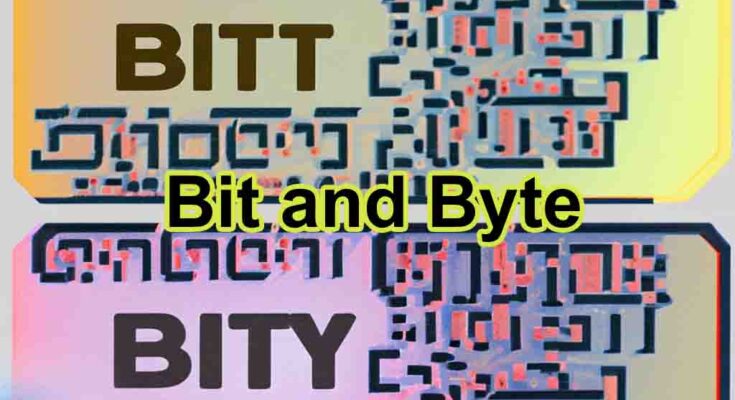Bit:
A bit stands as the most elemental unit of computer data. It’s a binary digit, typically represented by either 0 or 1, symbolizing the off and on electrical states within a computer.
Example:
Imagine you have a single light switch in your room. This switch can have two states: OFF (0) and ON (1). Each time you flip the switch, you’re essentially working with a bit. In this scenario, the switch represents the smallest unit of data, a bit. It can only convey whether the light is off or on, just like a bit can represent only 0 or 1 in a computer.
Byte:
A byte, on the other hand, comprises 8 bits. It plays a pivotal role in measuring system storage capacity and is one of the most commonly used terms in computing. In essence, a byte can represent 2^8 = 256 distinct values.
Example:
Now, consider you have eight such switches in your room, arranged in a row. Each switch can still be either OFF (0) or ON (1). However, you can use these eight switches together to represent more complex information.
For instance, you can assign a unique pattern to these switches to represent a letter of the alphabet, a number, or even a symbol. Let’s say you decide that:
Switch 1 represents the letter ‘H’ (ON)
Switch 2 represents the letter ‘E’ (ON)
Switch 3 represents the letter ‘L’ (ON)
Switch 4 represents the letter ‘L’ (ON)
Switch 5 represents the letter ‘O’ (ON)
Switch 6 is OFF
Switch 7 is OFF
Switch 8 is OFF
In this configuration, your row of eight switches represents the word “HELLO.” Here, you’re using eight bits (eight switches) to represent a sequence of characters, which is the essence of how bytes work in computing. Bytes can store and convey more information because they consist of multiple bits working together.
Bit and Byte in Computer
The distinction between a bit and a byte is crucial, and it goes beyond mere nomenclature. While a bit is denoted by a lowercase ‘b’ and holds just a single binary digit, a byte has the capacity to store a letter or symbol. Bytes, grouped by eight bits, constitute the standard building block of digital data storage. Nonetheless, it’s important to note that the number of bits in a byte can vary among computer systems and hardware configurations.
The term “byte” was coined in 1956 by Werner Buchholz, an early hardware architect at IBM, while working on the IBM Stretch computer project. Initially, a byte could contain anywhere from one to six bits due to the equipment in use at the time. The shift to a consistent eight bits in a byte occurred later that year, with IBM’s OS/360 adopting this new standard.
Additionally, it’s worth mentioning that an octet, consisting of eight bits, is another unit of data akin to a byte. Unlike a byte, an octet always contains eight bits, irrespective of the underlying computer architecture. This distinction can help alleviate potential confusion, especially in legacy systems, where the terms “byte” and “octet” may be used interchangeably.
Moreover, computer storage and memory are quantified in various units, such as kilobytes (KB), megabytes (MB), gigabytes (GB), terabytes (TB), petabytes (PB), exabytes (EB), zettabytes (ZB), and yottabytes (YB). Each unit represents a different magnitude of data. For instance, a kilobyte (KB) equals 1,024 bytes, not 1,000, due to the binary nature of computer math.
When it comes to hard drive manufacturers, some use a decimal system to specify storage capacities, which can lead to a disparity between the advertised capacity and the actual capacity recognized by a computer. This occurs because, in a binary system, the values differ slightly, resulting in a lower acknowledged capacity on your computer. This difference is not a malfunction but rather a matter of distinct definitions.
Difference between Bit and Byte
| Aspect | Bit | Byte |
| Definition | The smallest unit of data, 0 or 1 | A collection of 8 bits, larger |
| Representation | Symbolized as ‘b’ in lowercase | Symbolized as ‘B’ in uppercase |
| Sizes | Kilobit (Kb), Megabit (Mb), Gigabit (Gb), Terabit (Tb), etc. | KiloByte (KB), MegaByte (MB), GigaByte (GB), TeraByte (TB), HexaByte (HB), PetaByte (PB), etc. |
| Usage Examples | Radio, Telecommunications, Data Speed, Voltage, etc. | Data file storage, Movies, Images, etc. |
In summary, the differentiation between bits and bytes is fundamental in the realm of computing, and understanding their properties and implications is crucial in various aspects of computer science and data storage.